Remote stores
kview supports connecting to remote stores which are self hosted Deno KV stores which can be connected to via the Deno CLI.
Add a remote store
When setting up a connection to a new remote store, choose Add remote store button from the home page or from the Remote item on the left hand side. This will present a dialog which requires the connection URL and an access token with an optional label:
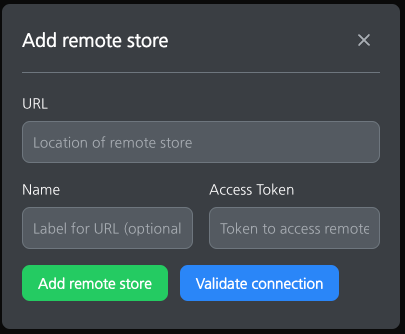
The URL port and access token are configured when running the remote store.
Important
There is not currently a concise way of checking if a connection is valid (see: denoland/deno#21211). Therefore it is important to try to ensure the connection information is correct and to use the Validate connection button before adding a remote store.
Accessing the remote store
Once added, the remote store will be available for selection and can be navigated once selected.