Importing and exporting
kview is able to serialize and deserialize Deno KV store entries into NDJSON. NDJSON is new line delimitated JSON, where each entry is serialized to JSON and each entry is delimited by a new line. This is also known as JSONL (JSON lines). This format is common when there is a need to be able to stream JSON.
The format of each line is a
KvEntryJSON which
is provided by kv-toolbox.
Importing
When selecting the Import... button in the key navigation of a store will bring up the import dialog:
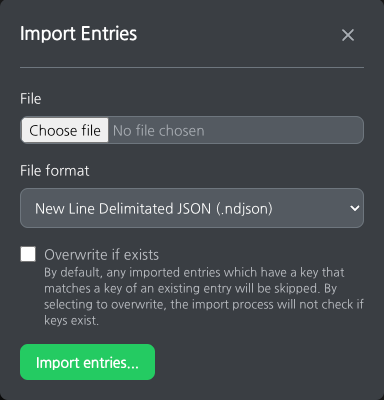
The file that contains the entries to be imported should be selected. The overwrite flag can be selected to overwrite entries if they already exist.
Upon successfully confirming the import, a job will be created which will import the entries in the background.
Selecting the Jobs item on the left hand side will provide information about the status of the import job, indicating its state, how many entries were imported and if there were any errors.
Exporting
When selecting the Export... button in the key navigation of a store will bring up the export confirmation dialog. Once confirming the export, a file save dialog will be presented. The filename defaults to the unique identifier for the store but can be renamed as suitable.