Local stores
Auto detected
kview will look in the default Deno location for any datastores and will list them under their globally unique ID. For example:
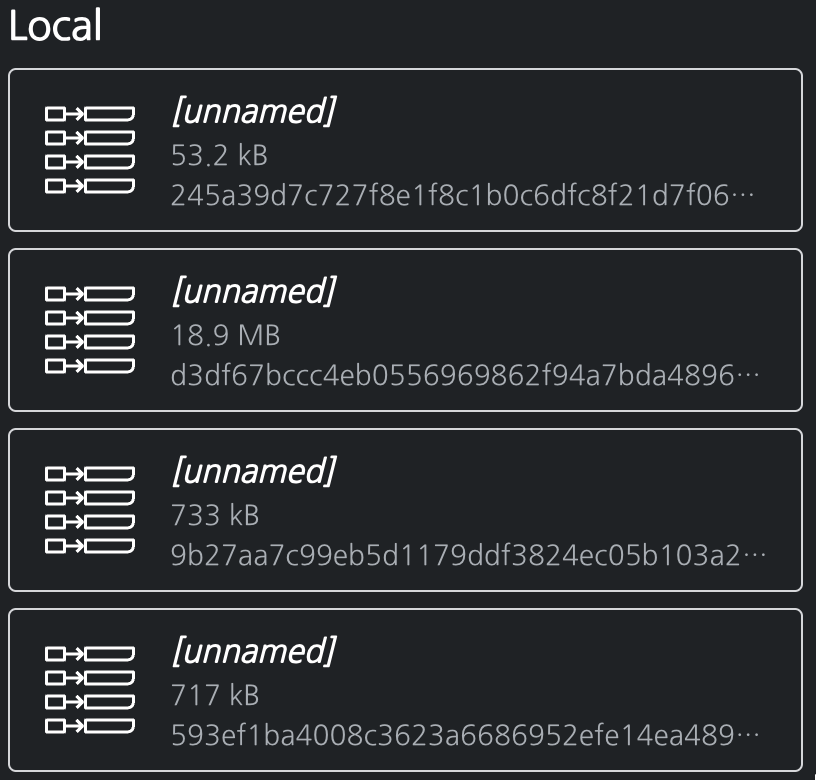
Adding a local store
Stores can be added manually by selecting the Add local store button and providing the path to the local store file from the perspective of where the kview server is hosted.
A user friendly name can be assigned to the store as well.
Naming local stores
Local stores by default are labelled [unnamed] but can be adjusted by clicking the label which will change to edit mode on a list of local stores or selecting the Update local info button when navigating to a local store.